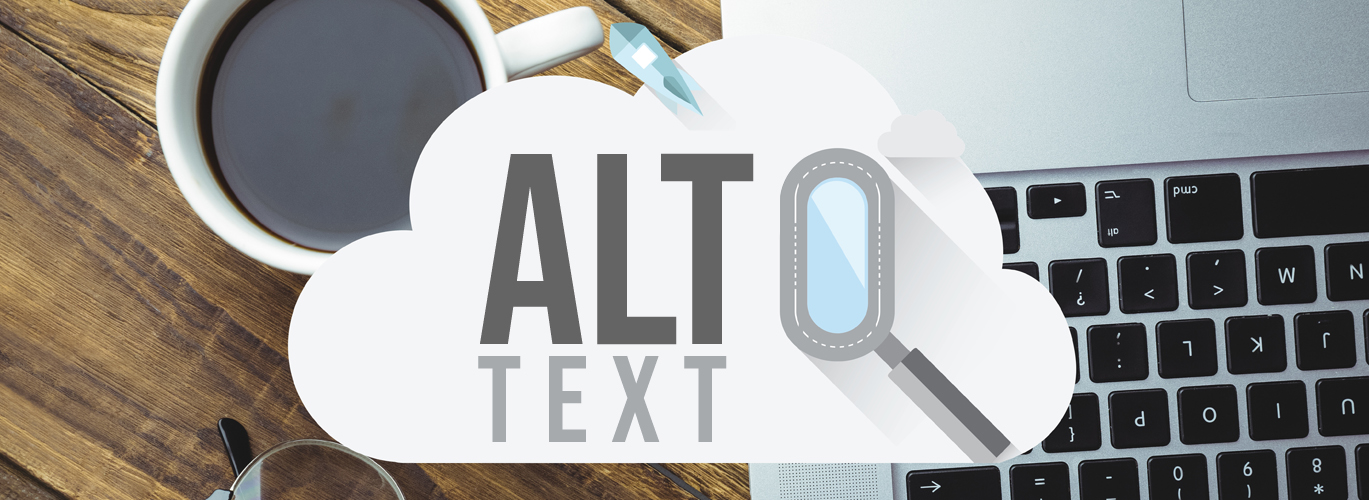If you’ve been around the online business world then you must have heard about the phrase alt-text. When it comes to improving the SEO of your images. But what is it? Why do you need it?
Alt text stands for alternative text. This describes your image. This goes by a couple of other names like alt tags and alt descriptions, alt text but they are all the same thing.
Why do images need alt text?
It has three main uses.
1.Alt text is used for Screen readers. It is a huge part of web accessibility. So the visually impaired website users that use screen readers will be read in alt text of an image in order to help them better understand what the image is of as they will not be able to see well.
2.If an image cannot be loaded on your website the browser will display the alt text so the user gets an idea of what the image was supposed to represent.
3.Alt text lets search engine crawlers know what your image is all about as they can’t technically see it that lets them index the image properly on Google.
Tips to remember while adding Image Alt Text
Make sure to keep it short and sweet.
Use at least 4-8 words which is a good range. Use descriptive language, for instance if it is a person you can do who, what where of the person, what is the person doing, where is the person what’s the scenery like. If the image is of a product that you are selling you will definitely describe the product like the colour, size, material being used and many more.
Most importantly when you write alt text, you type it in with spaces as you normally type.
Do not include dashes or underscore as this is not necessary.
Do not go over 125 characters as the screen reader will cut off and it will stop speaking to the person who is visually impaired. Keep it within 125 characters so the screen reader can correctly communicate to the person using the screen reader.
Include at least one or two keywords.
Keywords are important words or phrases that reflect your product that you are selling. While including keywords Google knows what you are talking about and understands that this is what you are trying to rank for. Keywords help google and other search engines understand the content that your image is trying to convey. So never forget about them.
Never try “keyword stuff”
Keyword stuffing is when you just stuff your alt text with a bunch of keywords. For example, if your keyword is a necklace, buy a necklace, amazing necklace, discount necklace, beautiful necklace. Google doesn’t like this when people use this. Google will think that a website that is doing this is trying to game the system and they will think that the website is of low quality or spammy. They are not even going to suggest it to users looking for that product. So this can negatively affect your ranking and is a bad practice.
Don’t deceive people
Accurately describe what’s in your image. Try not to write something else if you are trying to rank for something that’s not really relevant to the image. As this won’t make any sense to the screen readers and also a confusion will arise between Google.
How Alt Text Affects SEO
As per Google, alt text is utilised in a connection with computer vision algorithms and the contents of the page to know the subject matter of images.
Therefore, alt text helps Google to wisely understand not only what the images are about, but as a whole that is what the webpage is about. This can help raise the possibility of your images turning up in image search results.
Consider how your audience might prefer to find answers to their questions, when creating content on a topic. Most often, Google searchers don’t want the classic blue, hyperlinked search result, they need the image itself, embedded inside your webpage.
For instance, a user seeking to avoid duplicates in excel may prefer a screenshot so they can understand how to complete the task at a glance.
Blog post specifying how to remove duplicates in Excel contains images with alt text to support content. This is because this image has optimised alt text, it is seen in image search results for the longtail keyword “how to remove duplicates in excel.” As the post can also be seen in the web search results for the same keyword, users could find the blog post through these two different channels.
Definitely go ahead and make sure to fix all of your alt tags using the information mentioned above.