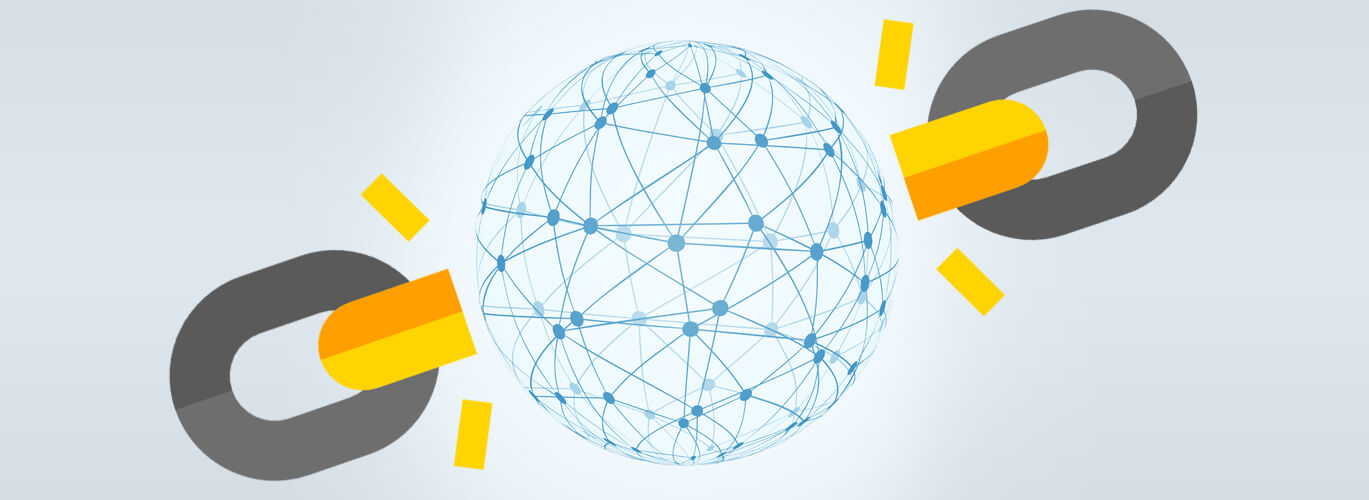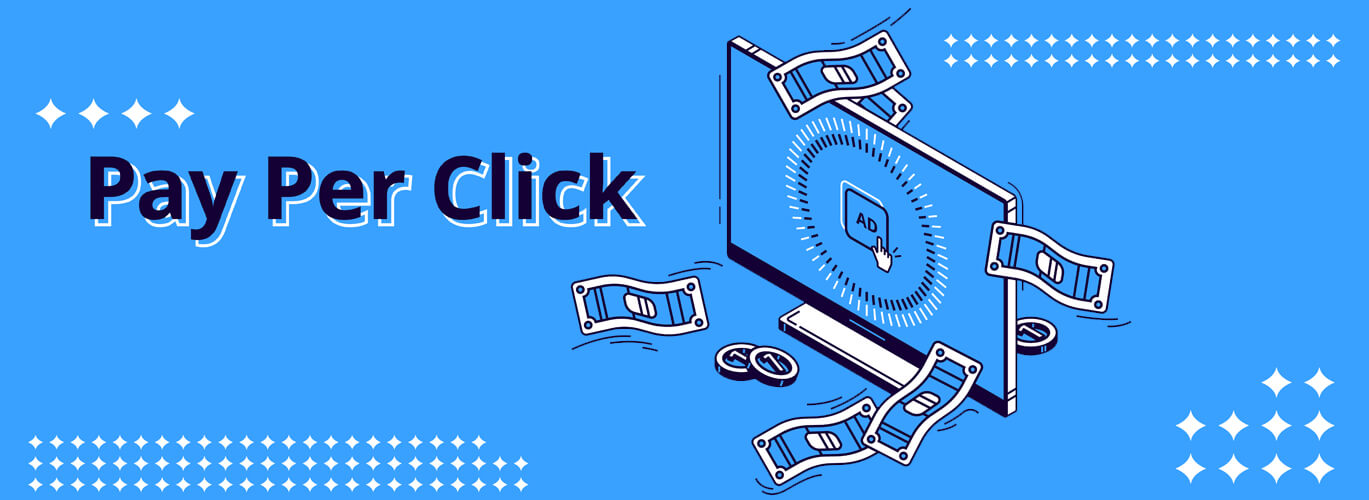These links are links that don’t work. There are many reasons why they don’t work, some of them are:
- When a webpage was moved without a redirect being added
- When the URL structure of a website was changed
- You’ll see a 404 page error or similar message explaining the webpage is not available when you click a broken link.
- When a website is available no more
Broken Links and SEO
Search engines observe links as a vote for a website’s quality. Links within your website and links to your website can affect where your website ranks in search results. Because of this, it is better to either remove or update broken links.
Removing broken links can add context to your website, enhance user experience, and make content within your website simple for visitors and search engines to locate. However, websites with a lot of broken links can be a sign of less quality to search engines.
Why are Broken Links Important for SEO?
These links will impact your Google Search results, on the other hand, they won’t affect your overall SEO.
Even so, having a lot of broken links on one single page might show that a site is either ignored or abandoned. Broken links are also used by Google’s Search Quality Rating Guidelines to understand the quality of a site, but while you’re continuously checking for broken links or fixing broken links when Google informs you of a new problem found on your site, you should be able to maintain a high quality site:
User Experience
Don’t neglect the significance of a dead link: user experience is a crucial factor that impacts SEO. When search engines’ algorithms change, it’s because their main aim is to offer a good search and experience for users. Search engines will come to know that there will be some broken links, but when an actual user goes to your site, they may not be as forgiving. This will certainly decrease your reputation.
Bounce rate
Irrespective of whether you have one or many broken links, every visitor on your page will choose their decision depending on experience, usability, load time and content. If there exists broken links on your site and the visitor cannot access the information, they will jump on to another site that can provide them the required details.
How to Find Broken Links?
Broken links can be found if,
- A website site is inaccessible continuously.
- If the web page is out-of-date.
- If it moves to a new domain.
- If it has been deleted.
How to Fix Broken Links?
These Links can be fixed with the help of several tools. By utilising these tools your site will get more visitors and the Google ranking of your website will also increase. Broken Links can be fixed without losing any info from the websites.
As per the sources, large companies like IBM, Apple, and Microsoft also have broken links on their websites. The tools which help SEO and users to find the broken links for their Websites and remove such links. Given below are the most used tools and some of them are free of cost also.
Top Broken Link Checker Tools
Sitechecker
Sitechecker website crawler examines your website for broken links and gives the complete information about how to correct them. You can research the anchors of 404 error pages and fix them as soon as possible. It can be run by any operating system as it is a web tool. Likewise, the website on any CMS can be crawled.
Semrush
This is an excellent website backlink checker that shows all the links directing to your domain. It supports the processes to find everything about your and competitor’s backlinks.
Semrush aids to check a website by implementing a deep link study by checking the incoming links, anchor texts, and understanding the external links of the linking websites. It also asserts geo-distribution assets like graphs, pie-charts, and a world map.
W3C Link Checker
W3C Link Checker gives you the choice while inspecting the broken links of your websites like display only summary, check only documents, hide redirects, heading etc.
It delivers the status of the link in the results, and notes the problems found through examining those broken links. W3C Link Checker is free and a part of Quality Web Tool and W3C’s Validators.
Online Broken Link Checker
This is a free online website validator tool that assesses your web pages for broken links, authorises, discovers, and accounts bad hyperlinks if any emerge. An unlimited number of web pages can be scanned. It functions for both external and internal links. Online Broken Link Checker runs on iOS, Windows, Linux, and Mac OS.
Dead Link Checker
This tool crawls your website thoroughly and finds all the dead links that trouble your website.
It can develop an HTML output for an informal inspection of the results and can create a link cache file to speed up multiple requirements. Dead Link checker can inform broken links like Timeout, Page not found, Server error and any other error that cause webpage not to be shown.
All these tools are a benefit for you to fix all the broken links that disturb your websites.