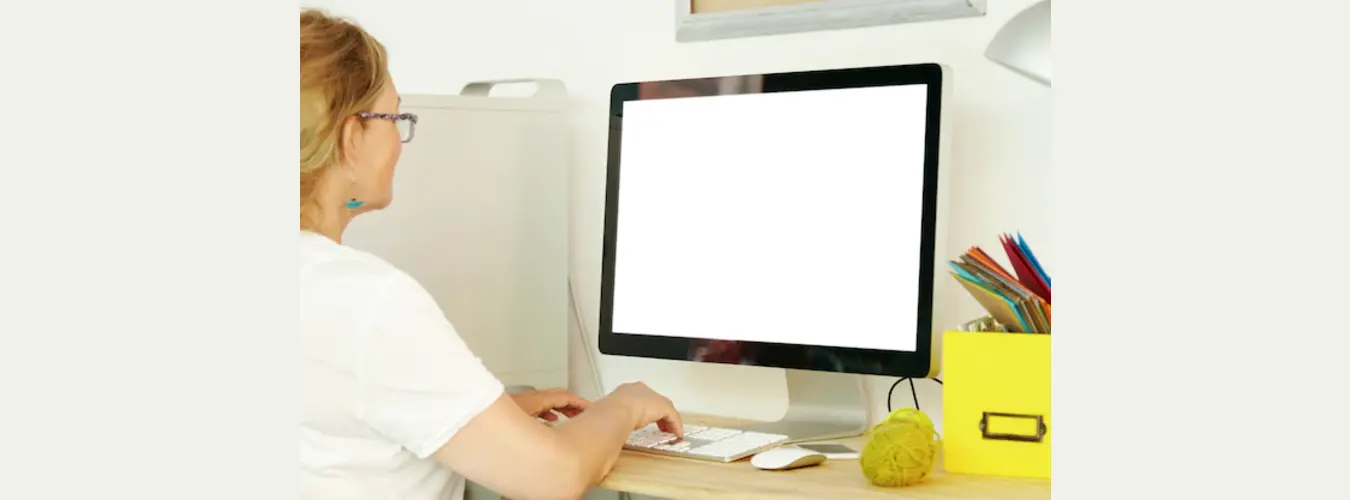But Google Lead Form extensions for Search Ads are a turning point for both consumers and marketers. Bringing lead generation forms to Google search, this new ad extension makes it achievable for advertisers to capture high-intent searchers directly on Google search result pages.
What is a Google lead form ad?
Google lead form ads or lead form extensions are pre-filled forms having the user’s data, gained from their Google account, along with a CTA button like apply now, subscribe, follow, etc. The basic lead form will lower the time consumed for filling the data. As a result, the customers interested in a particular service or product can choose for it instantly without spending much time.
The Google lead form ads eliminates half of the stress concerning conversions. To put it accurately, it is more demanding to gain a customer or convert a user into a customer than to direct the potential lead to a company website or social media page. With the Google lead form ad in place, the companies can expect a leap in conversion. However, the digital marketing agency finalising the plan, preparing the tact, and placing the ad must study thoroughly before implementation.
How do Google Lead Form Extensions work?
The idea of Google lead form ads is that they develop an organised experience both for the consumer looking to find an answer to their questions and for the marketer looking to encourage their product to the most appropriate audience. Google lead form ads provide an efficient 3-step method given below.
Google Search Ad
A user finds your business or your targeted keywords and discovers your Google Search ad along with a call to action for your offer.
Native lead form
The user clicks on the call to action to extend a native Google form. In the form you can collect data like email, name, postcode and phone number.
Submission & lead sync
After presenting the form the user sees a “thank you” message with a link to your website.
02How to Set Up Lead Form Extensions?
It is actually easy to set up one and you can develop it either along with an existing campaign or a new one.
For an existing campaigns
- Click the campaign
- Ads & Extensions on the left-hand side
- Press the blue “+” sign to create a new lead form extension
- Include headline,description and business name
- Select the questions you’d like the user to answer in your form
- Prepare a background image in the aspect ratio of 1.91:1, if utilising lead form extensions for Search
- Develop the submission message after a user successfully fills out the form.
- Qualifying questions can be asked to gather as much information as you require for qualified leads.
These qualifiers are broken down into categories like:
- Business.
- Auto.
- Demographics
- Jobs/Experience.
- Insurance and much more.
02Pros and Cons of Lead Form Extensions
With each new tool that comes out, it’s essential to measure the pros and cons.
Pros
- It’s easy to set up.
- Downloading leads directly from the interface is possible.
- Great way to get first-party data for remarketing.
- Simpler user experience if the mobile site is lacking.
Cons
- Complicated to automate lead sharing with CRMs.
- Attribution can be challenging.
- Traffic does not lead to your website.
- Should spend over $50,000 over the lifetime of the ad account to qualify.
Who must use the Google Ads Lead Form Extension?
You might be curious if this lead form is worth using. After all, Google Ads already has a huge range of extensions, not to mention a puzzling myriad of metrics to consider. The concept of experimenting with more new elements might seem simple to avoid.
Before ruling it out, you must understand that the lead form extension is consistent with Accelerated Mobile Pages (AMP). Your users can instantly provide the important information you need to turn a lead into a conversion, irrespective of which device they are using.
Dos and Don’ts
Google is very strict about the users’ privacy and they are completely against the misuse of any personal data. The digital marketing agencies supporting Google lead form ads must make sure that they are abiding by the policies laid down by Google. Violation of policies may lead to strict outcomes.
Dos
- View all the regulations promulgated by Google
- Follow standard Google ads practice specified
Don’ts
Information that is personal must not be shared with a third party without the individual’s permission.
Using the personal info collected must be clear to the user. A URL link explaining the company’s privacy policy must be available in the Google lead form.
Summary
If your firm is striving to see leads flow in due to a poor user experience, give Google Lead Form extensions a try. Due to the different variety of choices like using in Search, Display, YouTube, or Discovery, they’re worth testing out.