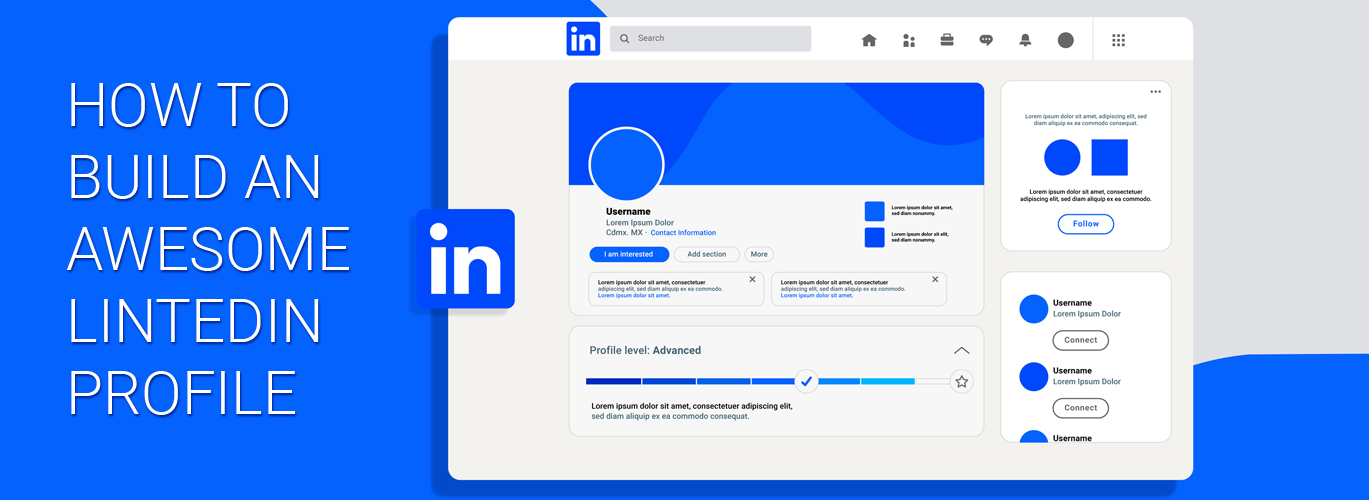-
1
Your LinkedIn profile
Your LinkedIn profile is one of the first things that recruiters and hiring managers look at as soon as they look you up on LinkedIn. It is better to have a photo recently taken and must be of high quality or high resolution if you prefer. Make sure to make your photo professional, ideally smiling and looking into the camera.
-
2
Headline
Your headline is a short text that comes below your name. It has to be like a catchy ad that is you have to draw the people into your profile and make them read more about you. Your default LinkedIn uses your job title there. To enhance your title better on LinkedIn use your job function, your company name and most importantly keywords. It is always important to add keywords. When people go on LinkedIn they often try to find certain profiles that use the search options to find certain profiles. Always think of the keywords that people would use to find you and incorporate those in your title.
For example if you are a marketing manager or a marketing professional and you have experience in SEO or email marketing then it is important to use those words SEO and email marketing on your title.
-
3
Making a killer summary
Your summary should address who you are, who you help, Collaborate or provide services for. There are 2000 characters available for you to create your killer summary. Your summary can include some of your professional history, qualification and personality. You can also give viewers a clear idea about what they should do. Your contact details like email or phone number or giving both if you are comfortable is an advantage in your profile. However people outside your network cannot see your contact details so putting your email in your summary could be a good idea. This makes contact with you faster during the time you can search for a job.
-
4
Customise your LinkedIn URL
Customising your URL on LinkedIn will help you to brand yourself. It also allows you to reference your LinkedIn page easily in your resume, business cards or other documents. Keep the URL simple. It could be your name and your last name or your business name.
-
5
Change your background photo
It is always better to have a good background photo rather than leaving it blank. Your background photo can also be changed easily. Make it more attractive to draw the people into your account.
-
6
Ask for recommendations
Many people seem to hesitate to ask for recommendations from their current or previous managers or colleagues. But however, this recommendation is a must. Your profile is you talking about who you are and what you have done. The recommendations give you the opportunity to have others reinforce your claims. Choose carefully who you ask the recommendation from. They should be people who you have collaborated or worked with or who know you as a profession.
-
7
Add LinkedIn skills and endorsements
Adding specific skills on your LinkedIn profile is a great way to showcase your abilities to other members, colleagues, managers or even recruiters. They are a simple and effective way of building a professional brand and engaging with your network. As per LinkedIn, members who list skills on their profiles receive 12 times more profile views than those who don’t. If you haven’t listed any skills on your profile, the skills and endorsement section will not appear.
These are a few things that will help you make your LinkedIn profile attractive. Now that you are confident with your account, good luck with your brand new job!